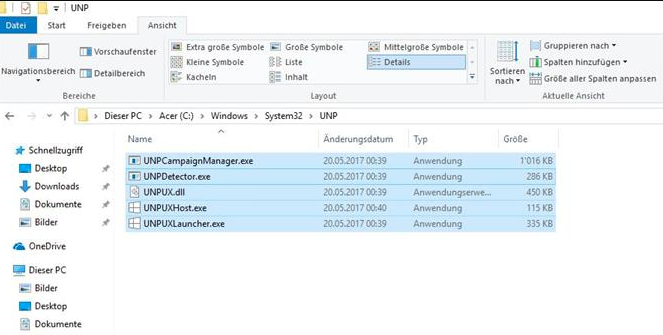
I was browsing the Windows system folders and I came across a strange folder called UNP. This folder appeared inside the Program Files folder. What files are these? Are they legitimate Windows 10 files?
- UNPUX.dll
- UNPUXHost.exe
- UNPUXLauncher.exe
- UNPDetector.exe
- UNPCampaignManager.exe
Should I worry about these files on my system?
Any help will be greatly appreciated.
2 Answers
What is the UNP Folder in Program Files on Windows 10?
If you have stumbled upon the UNP folder inside the Program Files folder on your Windows 10 system, you may be wondering what it is and if it is safe to have on your computer. The UNP folder contains a set of files that are associated with the UNP platform.
What is the UNP Platform?
The UNP (Universal Notification Platform) is a software platform developed by Lenovo for their computers. It is designed to provide users with notifications about system updates, security alerts, and other important information related to their Lenovo devices.
The UNP platform is pre-installed on Lenovo computers and is designed to run in the background, providing users with notifications as needed. It is not a necessary component for the operation of a Lenovo computer, but it can provide helpful information to users.
What Files are in the UNP Folder?
The UNP folder contains several files that are associated with the UNP platform. These files include:
- UNPUX.dll
- UNPUXHost.exe
- UNPUXLauncher.exe
- UNPDetector.exe
- UNPCampaignManager.exe
These files are responsible for various aspects of the UNP platform, such as detecting system updates, launching the UNP platform, and managing notifications.
Is the UNP Platform Safe?
The UNP platform is a legitimate software platform developed by Lenovo, and the files contained within the UNP folder are safe to have on your computer. However, if you do not own a Lenovo computer, and you find the UNP folder on your system, it may be a cause for concern.
If you are unsure whether the UNP platform is necessary for your Lenovo computer or if you suspect that the UNP folder on your system is the result of malware, you should run a virus scan on your computer to ensure that your system is not infected.
Can I Remove the UNP Platform?
If you own a Lenovo computer and you do not find the UNP platform useful, you can remove it from your system without any negative consequences. To do this, you can use the Windows Control Panel to uninstall the UNP platform.
However, if you are not sure whether the UNP platform is necessary for your Lenovo computer, you should consult the Lenovo support website or contact Lenovo customer support for guidance.
Conclusion
The UNP folder in Program Files on Windows 10 is a legitimate folder associated with the UNP platform developed by Lenovo. The files contained within this folder are safe to have on your computer if you own a Lenovo device. However, if you do not own a Lenovo device and you find the UNP folder on your system, you should run a virus scan to ensure that your system is not infected with malware.
UNP stands for Update Notification Pipeline, commonly mistaken for Universal Notification Platform. The main function of this gear is to assist the Windows 10 system and ensure that all new updates will be installed correctly.
Some malicious websites use this UNP folder and its files to scare their users and thus sell anti-malware that promises to remove this folder and its contents. They claim that these files cause crashes, slowness on the computer and may even steal users’ confidential data.
See that acclaimed tools like Norton don’t detect any problems regarding these files.
Another conspiracy about the UNP folder is that it would be some kind of port for scientists to use your computer’s processing power in idle moments.
Here on the Microsoft answer site you can get a sense of the amount of confusion this folder causes in some Windows 10 users: https://answers.microsoft.com/en-us/windows/forum/windows_10-files/ what-is-unp-campaignmanager-and-how-did-it-get-on/19e663b5-4e62-42b8-b364-5b1a514300ab?page=1
There is no problem with the UNP folder in Program Files.
Stay calm and enjoy Windows 10.