I have a computer that runs both Linux and Windows operating systems, but I only gave Windows 120 GB of the 2 TB storage space. Now, I want to increase the size of the Windows partition.
I’m using a “Live USB” to boot my computer and was successful in reducing the size of the Linux partition. However, I encountered an error from e2fsck while trying to move the first of two Windows partitions.
Below is a representation of my current hard drive partition setup, which displays the shrunken Linux partition on /dev/sda3 in dark blue, with unoccupied space to the right:
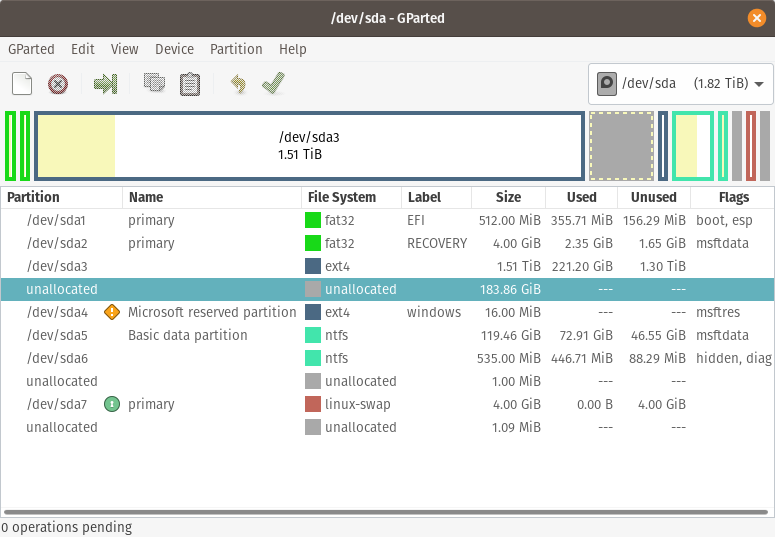
My next step was to relocate the minor Windows partition (/dev/sda4), which is shown in dark blue and located right next to the available unoccupied space, to the left. Once that was done, I could expand the primary Windows partition (/dev/sda5), which is represented by the green color, and utilize the remaining free space.
However, the initial relocation process failed, and e2fsck displayed an error message after warning me to create a backup as this could affect the boot system.
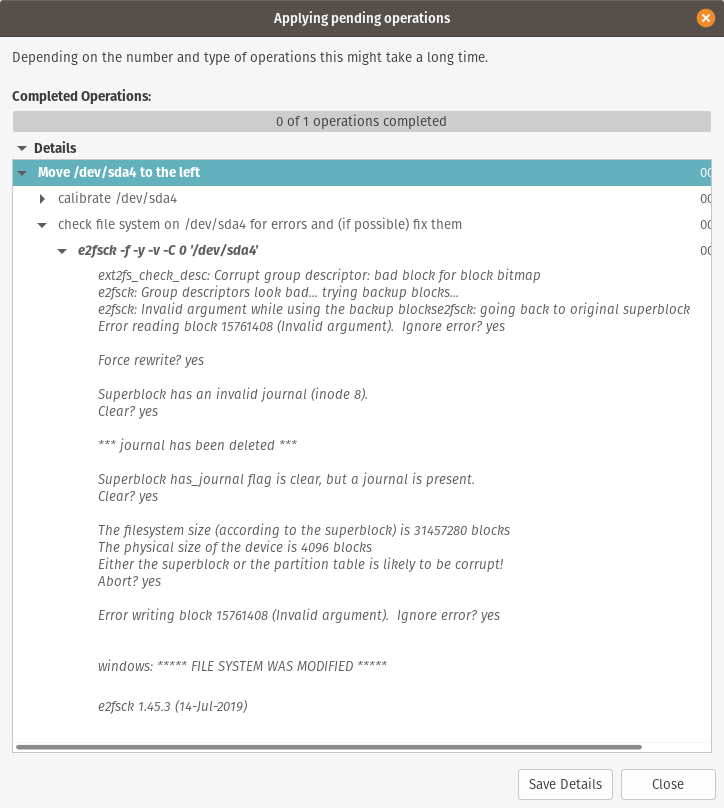
In case that image is too hard to read, here’s the text:
Move /dev/sda4 to the left 00:00:00 ( ERROR )
calibrate /dev/sda4 00:00:00 ( SUCCESS )
path: /dev/sda4 (partition)
start: 3646980096
end: 3647012863
size: 32768 (16.00 MiB)
check file system on /dev/sda4 for errors and (if possible) fix them 00:00:00 ( ERROR )
e2fsck -f -y -v -C 0 '/dev/sda4' 00:00:00 ( ERROR )
ext2fs_check_desc: Corrupt group descriptor: bad block for block bitmap
e2fsck: Group descriptors look bad... trying backup blocks...
e2fsck: Invalid argument while using the backup blockse2fsck: going back to original superblock
Error reading block 15761408 (Invalid argument). Ignore error? yes
Force rewrite? yes
Superblock has an invalid journal (inode 8).
Clear? yes
*** journal has been deleted ***
Superblock has_journal flag is clear, but a journal is present.
Clear? yes
The filesystem size (according to the superblock) is 31457280 blocks
The physical size of the device is 4096 blocks
Either the superblock or the partition table is likely to be corrupt!
Abort? yes
Error writing block 15761408 (Invalid argument). Ignore error? yes
windows: ***** FILE SYSTEM WAS MODIFIED *****
e2fsck 1.45.3 (14-Jul-2019)
As a result of the failed attempt to move the partition, no changes were made despite e2fsck indicating that the file system had been modified. The original partition configuration shown in the first image is still in place.
At this point, the error message is not clear to me, and I am uncertain about what to do next. It’s worth noting that both the Linux and Windows systems still boot, and there are no apparent issues.
I am considering a couple of options. The first is to wipe the Windows partition entirely since it is only used for gaming, and all game files can be recovered from Steam. However, I am concerned that this may harm the boot record. Another idea is to adjust the Windows partitions using a tool that runs on Windows instead of GParted.
3 Answers
I attempted to move Windows using GParted but was unable to relocate the Microsoft Reserved Partition (msr). However, deleting and recreating it is a viable option.
Here’s what can be done:
- Delete the msr partition (/dev/sda4) and then create a new 16MiB partition (sda4 again) directly after sda3. Set the file system as unformatted.
- Move the Windows partition (/dev/sda5) so that it’s adjacent to the new sda4.
- After GParted completes the process, change the type code for /dev/sda4 to
0C01(the code type for msr). This can be done using gdisk:
[hali@arch] ~ $ sudo gdisk /dev/sda
GPT fdisk (gdisk) version 1.0.5
Partition table scan:
MBR: protective
BSD: not present
APM: not present
GPT: present
Found valid GPT with protective MBR; using GPT.
Command (? for help): t
Partition number (1-9): 4
Current type is C01 (Microsoft reserved)
Hex code or GUID (L to show codes, Enter = C01): 0C01
Changed type of partition to 'Microsoft reserved'
Command (? for help): w
Final checks complete. About to write GPT data. THIS WILL OVERWRITE EXISTING
PARTITIONS!!
Do you want to proceed? (Y/N): y
OK; writing new GUID partition table (GPT) to /dev/sda.
Warning: The kernel is still using the old partition table.
The new table will be used at the next reboot or after you
run partprobe(8) or kpartx(8)
The operation has completed successfully.
[hali@arch] ~ $
- Boot into Windows and extend the
C:\drive into the free space.