Until yesterday, I was able to use a batch file to open multiple tabs with a delay in my portable Firefox 60esr. However, when I tried to use the same batch file to open Firefox today, a warning message popped up indicating that Firefox was already open and needed to be closed. Previously, I could start Firefox multiple times using the batch file, and new tabs would open in the same instance of Firefox. What could be causing this warning message, which is preventing me from using the batch file to open new tabs in Firefox?
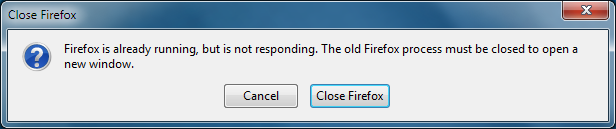
This is batch file used:
:: 'Firefox Tab 1'
START /B "" "D:\Programmi Installati\Firefox Portable ESR Quantum 1\FirefoxPortable.exe"
ping -n 10 localhost >nul 2>&1
:: 'Firefox Tab 1'
START /B "" "D:\Programmi Installati\Firefox Portable ESR Quantum 1\FirefoxPortable.exe"
ping -n 10 localhost >nul 2>&1
:: 'Firefox Tab 1'
START /B "" "D:\Programmi Installati\Firefox Portable ESR Quantum 1\FirefoxPortable.exe"
ping -n 10 localhost >nul 2>&1
Previously, I had a batch file that would launch Firefox and then gradually open three tabs with a delay, loading Firefox’s default page. However, starting from today, this batch file no longer seems to be functioning.
I used this batch file to launch Firefox and then sequentially open the new tabs.
3 Answers
Introduction
Batch files are scripts that automate repetitive tasks on a Windows computer. They are simple text files that contain a series of commands that the computer can read and execute. In this post, we will be discussing a batch file that launches multiple tabs in Firefox with a delay. We will also be addressing a problem that users have been facing recently, where Firefox displays a warning message when attempting to open multiple tabs using a batch file.
How the Batch File Works
The batch file used to launch Firefox and open multiple tabs with a delay is a simple script that uses the “START” command to launch Firefox and the “ping” command to introduce a delay. The “START” command starts a new instance of Firefox, while the “ping” command introduces a delay before launching the next instance of Firefox. Here is a breakdown of how the batch file works:
:: 'Firefox Tab 1'
START /B "" "D:Programmi InstallatiFirefox Portable ESR Quantum 1FirefoxPortable.exe"
ping -n 10 localhost >nul 2>&1
:: 'Firefox Tab 2'
START /B "" "D:Programmi InstallatiFirefox Portable ESR Quantum 1FirefoxPortable.exe"
ping -n 10 localhost >nul 2>&1
:: 'Firefox Tab 3'
START /B "" "D:Programmi InstallatiFirefox Portable ESR Quantum 1FirefoxPortable.exe"
ping -n 10 localhost >nul 2>&1
The first line of the script launches Firefox using the “START” command. The “/B” switch tells the computer to start Firefox without creating a new window. The second line introduces a delay of 10 seconds using the “ping” command. The “ping” command sends a signal to the local host (localhost) and waits for a response. The “>nul 2>&1” at the end of the line tells the computer to discard the output of the “ping” command.
The third line of the script launches another instance of Firefox using the “START” command. The fourth line introduces another delay using the “ping” command. The fifth line launches a third instance of Firefox using the “START” command, and the sixth line introduces a final delay using the “ping” command.
The Problem with the Batch File
Users have reported that when attempting to launch Firefox using the batch file, they are greeted with a warning message that states that Firefox is already open and needs to be closed before the batch file can be executed. Previously, users were able to open multiple instances of Firefox using the batch file, and new tabs would open in the same instance of Firefox.
The reason for this warning message is that Firefox has implemented a feature called “Process Separation” that separates each tab into its own process. This feature was introduced to improve performance and stability by isolating tabs that crash or hang. However, this feature also prevents multiple tabs from opening in the same instance of Firefox.
A Workaround for the Problem
There is a workaround for this problem that involves modifying the batch file to use the “firefox.exe” process instead of the “FirefoxPortable.exe” process. The “firefox.exe” process is the main process for Firefox, and it can be used to launch new tabs in the same instance of Firefox. Here is how the modified batch file looks:
:: 'Firefox Tab 1'
START /B "" "D:Programmi InstallatiFirefox Portable ESR Quantum 1AppFirefoxfirefox.exe" -new-tab "about:blank"
ping -n 10 localhost >nul 2>&1
:: 'Firefox Tab 2'
START /B "" "D:Programmi InstallatiFirefox Portable ESR Quantum 1AppFirefoxfirefox.exe" -new-tab "about:blank"
ping -n 10 localhost >nul 2>&1
:: 'Firefox Tab 3'
START /B "" "D:Programmi InstallatiFirefox Portable ESR Quantum 1AppFirefoxfirefox.exe" -new-tab "about:blank"
ping -n 10 localhost >nul 2>&1
The modified batch file uses the “firefox.exe” process to launch Firefox and the “-new-tab” switch to open new tabs in the same instance of Firefox. The “about:blank” URL is used to load a blank page in each new tab. The rest of the batch file remains unchanged.
Conclusion
Batch files are a useful tool for automating repetitive tasks on a Windows computer. The batch file discussed in this post launches Firefox and opens multiple tabs with a delay. However, users have been facing a problem where Firefox displays a warning message when attempting to open multiple tabs using the batch file. This problem is caused by Firefox’s “Process Separation” feature, which separates each tab into its own process. A workaround for this problem involves modifying the batch file to use the “firefox.exe” process instead of the “FirefoxPortable.exe” process. By using the “firefox.exe” process, new tabs can be opened in the same instance of Firefox.
It appears that the batch file you provided is attempting to start multiple instances of Firefox Portable ESR Quantum by using the START command. However, it seems that this is causing a warning to be displayed stating that Firefox is already open, and requiring it to be closed before starting a new instance.
One possible reason for this behavior could be that Firefox Portable ESR Quantum is set to only allow a single instance of the application to be open at a time. This is a common setting for many applications, as it can help prevent conflicts and errors that can occur when multiple instances of the same application are running simultaneously.
To work around this issue, you could try modifying your batch file to use the START command with the /D switch and the -new-tab argument, which will open a new tab in the existing instance of Firefox Portable ESR Quantum, rather than starting a new instance of the application.
Here’s an example of how you could modify your batch file to open multiple tabs in a single instance of Firefox Portable ESR Quantum:
:: 'Firefox Tab 1' START /B /D "D:\Programmi Installati\Firefox Portable ESR Quantum 1" "FirefoxPortable.exe" -new-tab ping -n 10 localhost >nul 2>&1
:: 'Firefox Tab 2' START /B /D "D:\Programmi Installati\Firefox Portable ESR Quantum 1" "FirefoxPortable.exe" -new-tab ping -n 10 localhost >nul 2>&1
:: 'Firefox Tab 3' START /B /D "D:\Programmi Installati\Firefox Portable ESR Quantum 1" "FirefoxPortable.exe" -new-tab ping -n 10 localhost >nul 2>&1
This modified batch file should open a new tab in the existing instance of Firefox Portable ESR Quantum for each of the START commands, rather than starting a new instance of the application.
I hope this helps! Let me know if you have any further questions or if you need further assistance.
The issue has been resolved by uninstalling Firefox and then reinstalling it. As a result, the batch file can now be executed without any problems.